FITNESS EQUIPMENT, FITNESS TIPS, Home Gyms, WORKOUT TIPS
Hidden Features of Lifespan APEX Treadmill That Nobody Talks About
The Lifespan APEX Treadmill ranks in the top 3 most popular treadmill brands, and I understand why after learning about its features. This fitness powerhouse comes with a robust 3.25 CHP EverDrive® H6 Motor and packs impressive technology that most users haven’t fully found yet.
The 7-inch TFT LCD display and 24 preset workouts immediately grab attention, but this machine’s real value lies in its hidden features. The APEX’s ShockControl™ Advanced Cushioning system and its capacity to handle 160 kg users make it stand out from the competition.
The price tag reads $1,599.99, marked down from $2,199.00, and includes smooth Bluetooth connectivity, USB media playback, and 18 levels of automatic incline. My time with this treadmill helped me find several lesser-known features that could enhance your workout experience significantly.
Secret Tech Features of the Lifespan APEX
My first experience with the APEX’s technology suite revealed capabilities that go way beyond what’s advertised on the box. After testing its features, I want to share some amazing capabilities that most users might miss.
Hidden USB Capabilities
The USB port on the APEX does more than simple file playback. It supports multiple media formats that boost your workout experience:
- .mp4 video files
- .flv format
- .3gp mobile video files
The 7-inch TFT LCD color display creates an immersive viewing experience that makes long cardio sessions more enjoyable. The USB functionality allows direct video playback, a feature many competing treadmills don’t offer.
Advanced Bluetooth Integration
The APEX’s Bluetooth connectivity stands out for its sophistication. You need to disconnect the MP3 AUX cable first to get started. The treadmill shows up as “SYMK” in your device’s Bluetooth list, making it quick to identify and pair.
The dual high-quality speakers deliver crystal-clear audio output. This feature works great when you follow training videos or stream workout playlists. The system merges with the FitLink app and syncs your workout data with both Android and iOS devices.
Custom Program Creation Features
The APEX shines in workout customization. Beyond the 24 preset programs, you can create three distinct custom programs. This feature lets you:
- Set personalized speed intervals
- Customize incline patterns
- Design specific HIIT workouts
The treadmill remembers your custom programs every time you turn it on. This proves helpful for consistent training patterns, especially when you have specific events like mountain runs or hill climbs.
Entertainment System Deep Dive
My deep dive into the Lifespan APEX treadmill’s entertainment features showed me a sophisticated media system that does much more than just track workouts.
Video Format Compatibility Secrets
The treadmill’s 7-inch TFT LCD display delivers crystal-clear visuals at 1024×600 resolution. The system plays an impressive range of video formats:
- RMVB and MOV files for high-quality playback
- AVI format for standard video content
- Mobile-friendly formats like .mp4, .flv, and .3gp
The display keeps workout stats visible even while playing videos. This lets me track my performance without stopping my entertainment.
Advanced Audio System Features
The dual speakers have blown me away with their clear sound output. The audio system’s versatility shines through its multiple connection options. The treadmill cuts off Bluetooth during phone calls. You’ll need to reconnect after the call ends – a small trade-off for safety.
The system plays various audio formats including WAV, MP3, and MP4. An AUX 3.5mm cable comes in handy when Bluetooth isn’t the best choice.
Custom Playlist Integration Tips
My extensive testing revealed several ways to get the most out of the entertainment features. The USB port works with flash storage devices, but not all storage devices are compatible.
Here’s what I suggest to make playlists work better:
- Organize media files by format type before loading
- Test file compatibility before starting workouts
- Use the SYMK Bluetooth identifier to pair devices quickly
The entertainment system really comes alive when you combine audio and video features. The display stays clear and visible whatever the lighting conditions. This makes it perfect for long workout sessions.
Advanced Workout Features
After testing the Lifespan APEX treadmill’s advanced features extensively, I found several powerful workout capabilities that make this machine stand out.
Match Run Mode Optimisation
Match Run Mode gives you an engaging competitive experience that really keeps you motivated. The system has six preset distance challenges:
- 3km with 18:00 default time
- 5km with 30:00 default time
- 10km with 1:00:00 default time
- 15km with 1:30:00 default time
- 21.10km with 2:06:35 default time
- 42.19km with 4:13:10 default time
The best part of this feature is knowing how to adjust match times with speed and incline controls. The system judges your performance right after you finish and gives immediate feedback on your progress.
Hidden Heart Rate Training Options
The treadmill has EKG hand pulse sensors that work with remarkable accuracy. The system shows your heart rate data in beats per minute in real time, among other vital metrics like:
- Time in minutes and seconds
- Distance covered in kilometers
- Calories burned (estimated)
- Current speed and incline level
Custom Program Tricks
The most powerful feature I found is knowing how to create three distinct user programs. The system splits each custom workout into 10 sections, which lets you control speed and incline intervals precisely.
The treadmill has 24 preset programs designed by personal trainers that work great for specific training goals like mountain runs and hill climbs. You get 18 levels of automatic incline to vary your workout intensity.
These custom programs stand out because they stay stored in the system permanently. They’re ready to use whenever you turn on the treadmill. This feature is a great way to get consistent training patterns, especially when you prepare for specific events or follow structured workout plans.
Maintenance Secrets
My years of experience maintaining treadmills has helped me find several hidden maintenance features in the Lifespan APEX that can substantially extend how long it lasts.
Advanced Belt Adjustment Tips
After lots of testing, I know that proper belt adjustment is vital for the best performance. The APEX needs a specific adjustment process that I’ve gotten down to a science:
- Start the treadmill at 4km/h to observe belt movement
- If the belt drifts right, turn the right adjusting bolt 1/4 turn clockwise
- For left drift, adjust the left bolt 1/4 turn clockwise
- Wait two minutes between adjustments to allow the belt to center
- Repeat if needed, but this is a big deal as it means that 3 full turns
Belt tightness directly affects performance. When the belt starts slipping while you’re using it, you’ll need to tighten it more.
Hidden Diagnostic Modes
My deep dive into the APEX’s maintenance features revealed several diagnostic capabilities. The treadmill has a sophisticated error detection system that spots potential issues before they become serious problems.
Here’s my maintenance schedule:
- Light use (under 3 hours weekly): Lubrication every 6 months
- Medium use (3-5 hours weekly): Lubrication every 3 months
- Heavy use (over 5 hours weekly): Lubrication every 6-8 weeks
Motor Optimization Features
The APEX’s 3.25 CHP EverDrive® H6 Motor has several advanced features I’ve learned to optimize. The motor uses AAA grade conductive copper coils and sealed bearings, among other features like a silent fan-cooled temperature management system.
Good ventilation is key for motor longevity. The larger motor casing cuts down noise and vibration while adding stability. I regularly check the motor vents for dust and debris and clean them with a soft brush or compressed air to keep performance optimal.
You need to check the motor’s dual carbon brushes from time to time. Keeping the motor area clean and dust-free prevents overheating and makes the motor last longer. The best results come when you place the treadmill in a well-ventilated room, away from walls and other equipment that might block airflow.
The lubrication reminder system is one feature that’s really helpful. It helps you remember maintenance on time, and proper lubrication can make components last up to 1200 hours before needing more treatment.
Smart Integration Capabilities
I’ve been testing the Lifespan APEX’s smart features and found an impressive set of connectivity options that make workouts better.
Third-Party App Compatibility
The APEX stands out from regular treadmills because it works with third-party apps. We tested it with Kinomap, which comes with these great features:
- Geolocated video sharing platform with worldwide tracks
- Virtual multiplayer sessions with live audio chat
- Structured workouts from professional coaches
- Free-ride mode for distraction-free training
- Automatic incline adjustment matching virtual routes
The FitLink app works as the main hub to track fitness. It lets me sync my workout data easily with both Android and iOS devices. Instead of forcing users to stick with their own software, the system works well with popular health platforms.
Data Export Features
The APEX handles data really well. The LifeSpan Fit App helps me track:
- Distance covered
- Steps walked
- Calories burned
- Maximum heart rate
The system syncs with both Apple Health and Google Health platforms. This makes it easy to keep track of my fitness progress.
Wireless Device Integration
The APEX gives you plenty of wireless options. You can play audio in two ways:
- Direct connection via MP3 AUX cable
- Wireless pairing through Bluetooth
The Bluetooth setup is simple – just look for “SYMK” in your device list. Once connected, you can control your music from your phone, and the built-in dual speakers sound great.
There’s also a USB port that plays different media formats like .mp4, .flv, and .3gp files. You can load and play your favorite workout videos right on the treadmill’s display.
Kinomap works really well with the system, offering:
- Interactive training experiences
- Real-life tracks for virtual running
- Coaching videos for guided workouts
- Structured workout programs
These smart features work together to create a complete training setup. App connectivity, data tracking, and wireless features have turned my regular treadmill workouts into fun sessions that keep me going.
Conclusion
My time with the Lifespan APEX treadmill has shown me that this machine offers more features than most users might expect. Smart integration, entertainment options and advanced tech capabilities make it different from regular treadmills.
I found that there was more value in this machine than what’s advertised – everything from its sophisticated USB media support to the advanced Match Run Mode. The APEX costs $1,599.99 (reduced from $2,199.00) but gives you features you’d normally see in pricier models.
The maintenance features caught my attention. You can extend the machine’s life by a lot through simple adjustments and regular care based on the schedules I’ve outlined. It also turns everyday workouts into engaging experiences through its integration with apps like Kinomap and FitLink.
The APEX stands out as a complete fitness solution that adapts to your progress. Simple features work great for beginners, while the advanced capabilities I’ve found offer enough challenge for seasoned fitness enthusiasts.
FAQs
Q1. What unique features does the Lifespan APEX treadmill offer? The Lifespan APEX treadmill offers advanced features like hidden USB capabilities supporting multiple video formats, sophisticated Bluetooth integration, custom program creation, and compatibility with third-party apps like Kinomap for interactive training experiences.
Q2. How does the entertainment system on the APEX treadmill enhance workouts? The APEX treadmill’s entertainment system includes a 7-inch TFT LCD display supporting various video formats, dual high-quality speakers with Bluetooth connectivity, and the ability to create custom playlists. These features provide an immersive workout experience while maintaining visibility of exercise statistics.
Q3. What advanced workout features are available on the Lifespan APEX treadmill? The APEX treadmill offers a Match Run Mode with adjustable distance challenges, accurate heart rate monitoring through EKG hand pulse sensors, and the ability to create three custom programs with precise control over speed and incline intervals.
Q4. How can I properly maintain my Lifespan APEX treadmill? Proper maintenance of the APEX treadmill includes regular belt adjustments, following a lubrication schedule based on usage, and keeping the motor area clean and well-ventilated. The treadmill also features a lubrication reminder system to help ensure timely maintenance.
Q5. What smart integration capabilities does the Lifespan APEX treadmill have? The APEX treadmill offers compatibility with third-party apps like Kinomap and FitLink, allowing users to sync workout data with both Android and iOS devices. It also supports data export to Apple Health and Google Health platforms, and features wireless device integration for audio playback and media control.